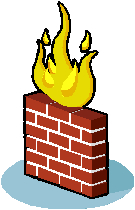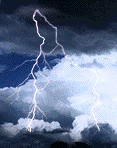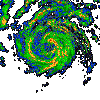![]()
|
|
|
|
Computers
|
|
Upgrade/Repair
|
|
Consulting
|
|
Apple
|
Over
25 years of experience!
|
More Information |
(We
will give you money
$$ for referring us to others!)
>>> Click
here for SPECIALS <<<


|
SPECIAL NOTES TO OUR CLIENTS |
||
|
|
||
|
SECURITY |
||
|
|
||
|
|
||
|
UPDATES |
||
|
Contact
us today |
||
|
ANTIVIRUS AND MALWARE |
||
|
|
Contact
us today |
|
|
FIREWALL AND WIRELESS SECURITY |
||
|
|
Wireless security is
often not setup correctly, is yours? |
|
|
BACKUP |
||
 |
We also recommend automatic backup software.
Contact
us today |
|
|
STORM PROTECTION |
||
|
|
In the state of Florida (the lightning capital) it is essential
Note: Do not purchase a surge
protector (only) power strip, A UPS BATTERY BACKUP is required to prevent
We recommend
a UPS battery backup, brand APC model 350ES Contact
us today |
|
|
|
If you are planning on evacuating, BACKUP your important data to CD/DVD or
external hard drive. |
|
|
|
||